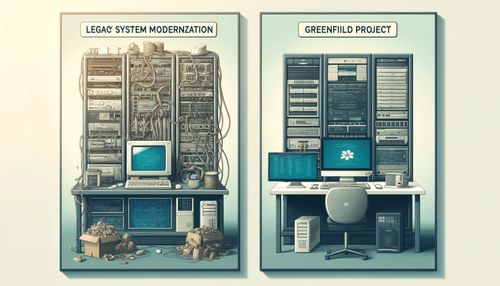Data Migration Project
Implementation of Enterprise Resource Planning (ERP) systems is crucial for organizations looking to streamline operations, enhance productivity, and gain a competitive edge. However, one of the most challenging aspects of ERP deployment is data migration. This complex process involves transferring data from legacy systems to the new ERP solution, and if not done correctly, it can lead to significant issues, including data loss, system downtime, and even project failure.
This article delves into the best practices and key considerations for a successful data migration strategy in ERP systems, providing insights that can help ensure a smooth transition and minimize risks.
Understanding Data Migration in ERP Systems
What is Data Migration?
Data migration is the process of transferring data from one system to another, often involving significant transformation and cleansing activities. In the context of ERP systems, data migration typically includes moving data from legacy systems, databases, or other applications into the new ERP platform. This process is not just a simple data transfer; it requires careful planning, validation, and testing to ensure that the data remains accurate, complete, and consistent.
The Importance of Data Migration in ERP Implementation
Data is the backbone of any ERP system. Accurate and reliable data ensures that the ERP system can deliver the intended benefits, such as improved decision-making, streamlined processes, and better resource management. Conversely, poor data migration can lead to numerous issues, including incorrect reporting, operational inefficiencies, and increased costs.
Data Migration Risks

- Data loss: Critical information may be corrupted or deleted during the transfer process.
- Incompatibility: Differences between the old and new systems can lead to incomplete or inaccurate data migration.
- Security risks: Sensitive data is exposed during the migration, increasing the potential for breaches.
- Operational disruptions: Poor planning or execution may result in extended downtime, affecting business continuity.
- Lack of testing: Inadequate testing can cause unforeseen issues during or after the migration, leading to system instability.
Key Considerations for Data Migration in ERP Systems

1. Thorough Data Assessment
Before embarking on the migration process, it's crucial to conduct a comprehensive assessment of the existing data. This includes identifying the types of data that need to be migrated, assessing data quality, and determining any gaps or inconsistencies. A detailed data audit can help in understanding the current state of data and identifying areas that require cleansing or enrichment.
2. Data Cleansing and Enrichment
Data migration provides an excellent opportunity to cleanse and enrich the data. This involves correcting inaccuracies, filling in missing information, and standardizing data formats. Clean and enriched data will not only ensure a smooth migration but also enhance the performance of the new ERP system.
3. Defining Data Migration Scope
Clearly defining the scope of data migration is critical. Not all data from the legacy systems may be necessary for the new ERP system. Organizations should decide which data sets are essential and which can be archived or discarded. This approach reduces the volume of data to be migrated and focuses efforts on the most critical information.
4. Data Mapping and Transformation
Data from legacy systems often need to be transformed to fit the structure of the new ERP system. Data mapping is the process of defining how data fields from the old system correspond to fields in the new system. This step requires close collaboration between business users and IT teams to ensure that the transformed data meets business requirements.
5. Testing and Validation
Testing is a crucial part of the data migration process. Multiple rounds of testing should be conducted to validate the accuracy and completeness of the migrated data. This includes unit testing, system testing, and user acceptance testing (UAT). Any issues identified during testing should be addressed before the final migration.
6. Minimizing Downtime
One of the major challenges during data migration is minimizing system downtime. A well-planned migration strategy should include steps to reduce downtime, such as performing the migration in phases, scheduling it during off-peak hours, or using parallel run approaches where both the legacy and new ERP systems run simultaneously until the migration is complete.
7. Data Security and Compliance
Data migration often involves transferring sensitive information, so it’s essential to ensure that data security and compliance standards are maintained throughout the process. This includes encrypting data during transit, controlling access to data, and ensuring that the migration process complies with relevant data protection regulations.
Best Practices for a Successful ERP Data Migration

1. Involve Key Stakeholders Early
Involving key stakeholders from the beginning is crucial for a successful data migration. Stakeholders from various departments, including IT, finance, operations, and compliance, should be part of the planning and execution phases. Their input is valuable in ensuring that the migrated data meets business needs and regulatory requirements.
2. Develop a Detailed Migration Plan
A detailed migration plan acts as a roadmap for the entire process. This plan should outline the data to be migrated, the timeline, the roles and responsibilities of team members, and the tools and technologies to be used. A clear plan helps in managing expectations and provides a framework for monitoring progress.
3. Utilize Automated Migration Tools
Manual data migration is prone to errors and can be time-consuming. Utilizing automated migration tools can significantly reduce the time and effort required for data migration while also minimizing the risk of human error. These tools can handle large volumes of data and provide functionalities for data cleansing, transformation, and validation.
4. Ensure Adequate Training and Support
Once the migration is complete, it’s essential to provide adequate training and support to users. This ensures that they can effectively use the new ERP system and that any issues are promptly addressed. Training should cover both the technical aspects of the new system and any changes in business processes resulting from the migration.
5. Perform Post-Migration Audits
After the data migration, conducting a post-migration audit is vital to ensure that the data has been accurately transferred and is functioning correctly within the new ERP system. This audit should include a thorough review of the migrated data, system performance, and user feedback to identify any remaining issues that need to be resolved.
Conclusion

Data migration is a critical component of ERP system implementation, and its success is vital to realizing the full benefits of the new system. By following best practices and considering key factors such as data assessment, cleansing, mapping, and testing, organizations can ensure a smooth and efficient migration process. Moreover, involving stakeholders, leveraging automated tools, and providing adequate support post-migration can further enhance the success of the ERP implementation.
By paying careful attention to these elements, businesses can minimize risks, reduce downtime, and ensure that their new ERP system is built on a foundation of clean, accurate, and reliable data.